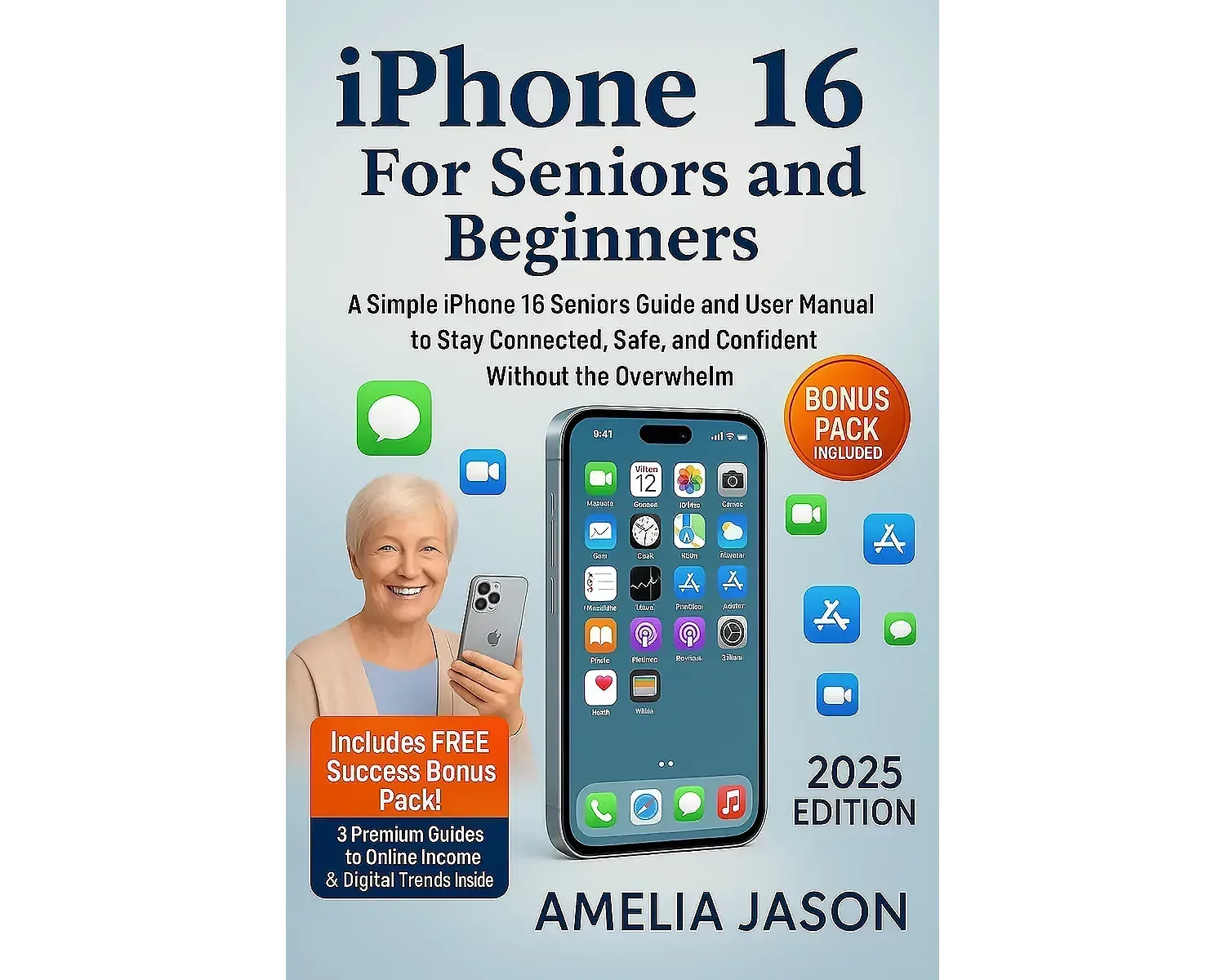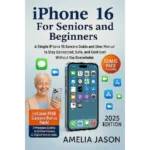iPhone 16 Guide For Seniors and Beginners – Ebook (Instant Download)
$16.98 Original price was: $16.98.$8.89Current price is: $8.89.
Description
Stay Confident. Stay Connected. Discover the Easiest Way to Use the iPhone 16—Made Just for Seniors, Dummies and Absolute Beginners in iPhone 16 Guide For Seniors and Beginners Guide.
Are you a senior or first-time smartphone user feeling overwhelmed by the thought of switching to an iPhone 16? Do terms like iOS 18, Face ID, and Control Center sound confusing? You’re not alone—and you’re not too late to learn.
“iPhone 16 For Seniors and Beginners” is your friendly, step-by-step guidebook tailored specifically for older adults and anyone new to Apple’s latest technology. With clear instructions, large images, and simple language, this user manual will walk you through everything you need—from turning your iPhone on for the first time to sending messages, using FaceTime with your grandkids, setting up emergency contacts, and even exploring the world with Maps or listening to music with ease.
Whether you’ve never owned a smartphone or you're upgrading from an older iPhone, this guide will help you build confidence, stay safe, and enjoy the digital world without frustration.
What You’ll Learn Inside This iPhone 16 User Manual for Seniors:
- Unboxing & First-Time Setup: Step-by-step walkthrough for activating and customizing your iPhone 16
- Mastering Touchscreen Basics: Learn to swipe, tap, zoom, and type with ease—even if you’ve never used a touchscreen before
- Customizing Accessibility Settings: Larger text, magnification, voice commands, hearing aid compatibility, and more
- Staying in Touch: How to make phone calls, send texts, use iMessage, and connect on FaceTime
- Using Apps with Confidence: Understand the App Store, download safely, and explore recommended apps for health, fun, and learning
- Navigating iOS 18 Features: Discover the latest updates without the tech jargon
- Safety First: Set up Medical ID, Emergency SOS, Privacy Settings, and scam protection
- Camera & Photos Made Easy: Take beautiful photos, use Portrait Mode, organize albums, and share memories
- Email, Internet & Siri Tips: Stay informed, entertained, and productive with voice commands and simple browsing
- Troubleshooting Made Simple: Quick fixes for common issues, battery-saving tips, and performance boosters
Why This Guide is Perfect for Seniors and Dummies:
This isn’t another generic tech manual. It’s written in a warm, clear, and practical tone by people who understand the challenges seniors face. With large-font instructions, step-by-step visuals, and real-world examples, you’ll feel like you have a personal tutor by your side.
No tech-speak. No rushed instructions. Just plain English—and total clarity.
Whether you want to connect with family, stay safe in emergencies, or enjoy your retirement with your favorite photos, music, and apps—this book empowers you to make the most of your iPhone without needing help from others.
Ideal For:
- Seniors switching to iPhone 16 for the first time
- Beginners who feel anxious around technology
- Adults buying an iPhone for elderly parents or grandparents
- Caregivers, trainers, and tech coaches teaching seniors
You don’t need to be a tech expert to enjoy your iPhone.
With this book, you’ll go from confusion to confidence—and from frustration to fun.
Grab your copy of “iPhone 16 For Seniors and Beginners” today and start your journey to digital independence—with a smile.
Eye-Opening Read
Clear, warm, and highly actionable — a rare combo. I felt like the author was speaking directly to my worries and offered simple, effective steps. Clear writing and practical tips that fit into a busy life. This won’t feel like a diet; it’s a sustainable reset. My partner noticed the difference first.
Practical & Real
This book surprised me in the best way. I felt like the author was speaking directly to my worries and offered simple, effective steps. Clear writing and practical tips that fit into a busy life. I started one of the routines and kept it for weeks — real, lasting change. Down 7lbs and my clothes fit better.
A Guide I Trust
Clear, warm, and highly actionable — a rare combo. Clear writing and practical tips that fit into a busy life. I felt like the author was speaking directly to my worries and offered simple, effective steps. Clear writing and practical tips that fit into a busy life. I started one of the routines and kept it for weeks — real, lasting change. I can actually keep this up with my work schedule.
Life-Changing Habit
This book surprised me in the best way. Clear writing and practical tips that fit into a busy life. I felt like the author was speaking directly to my worries and offered simple, effective steps. I started one of the routines and kept it for weeks — real, lasting change. Sleeping better and less mid-day brain fog.
Beautifully Written
I didn’t expect this book to have such a practical impact on my daily routine. Clear writing and practical tips that fit into a busy life. I felt like the author was speaking directly to my worries and offered simple, effective steps. I felt like the author was speaking directly to my worries and offered simple, effective steps. I gifted this to a friend who loved the recipes too. My partner noticed the difference first.
Worth Every Page
This book surprised me in the best way. I felt like the author was speaking directly to my worries and offered simple, effective steps. Clear writing and practical tips that fit into a busy life. I started one of the routines and kept it for weeks — real, lasting change. I can actually keep this up with my work schedule.
Highly Recommend
I didn’t expect this book to have such a practical impact on my daily routine. I felt like the author was speaking directly to my worries and offered simple, effective steps. Clear writing and practical tips that fit into a busy life. I felt like the author was speaking directly to my worries and offered simple, effective steps. I started one of the routines and kept it for weeks — real, lasting change. I can actually keep this up with my work schedule.
Exactly What I Needed
Clear, warm, and highly actionable — a rare combo. Clear writing and practical tips that fit into a busy life. I felt like the author was speaking directly to my worries and offered simple, effective steps. Clear writing and practical tips that fit into a busy life. The journaling prompts were unexpectedly powerful for reflection. I can actually keep this up with my work schedule.
A Guide I Trust
Clear, warm, and highly actionable — a rare combo. Clear writing and practical tips that fit into a busy life. I felt like the author was speaking directly to my worries and offered simple, effective steps. I felt like the author was speaking directly to my worries and offered simple, effective steps. I gifted this to a friend who loved the recipes too. Sleeping better and less mid-day brain fog.
Eye-Opening Read
Exactly the kind of guide I needed. Clear writing and practical tips that fit into a busy life. I felt like the author was speaking directly to my worries and offered simple, effective steps. I started one of the routines and kept it for weeks — real, lasting change. Down 7lbs and my clothes fit better.
A Guide I Trust
I didn’t expect this book to have such a practical impact on my daily routine. I felt like the author was speaking directly to my worries and offered simple, effective steps. Clear writing and practical tips that fit into a busy life. Clear writing and practical tips that fit into a busy life. I started one of the routines and kept it for weeks — real, lasting change. My partner noticed the difference first.
Exactly What I Needed
Clear, warm, and highly actionable — a rare combo. Clear writing and practical tips that fit into a busy life. I felt like the author was speaking directly to my worries and offered simple, effective steps. Clear writing and practical tips that fit into a busy life. The journaling prompts were unexpectedly powerful for reflection. Sleeping better and less mid-day brain fog.
Life-Changing Habit
Exactly the kind of guide I needed. Clear writing and practical tips that fit into a busy life. I felt like the author was speaking directly to my worries and offered simple, effective steps. Clear writing and practical tips that fit into a busy life. The journaling prompts were unexpectedly powerful for reflection. I can actually keep this up with my work schedule.
Exactly What I Needed
From the first page I was hooked. Relatable, well written, and genuinely helpful. Definitely worth every penny.
Highly Recommend
I didn’t expect this book to have such a practical impact on my daily routine. Clear writing and practical tips that fit into a busy life. I felt like the author was speaking directly to my worries and offered simple, effective steps. Clear writing and practical tips that fit into a busy life. The journaling prompts were unexpectedly powerful for reflection. I can actually keep this up with my work schedule.
You may also like…
-
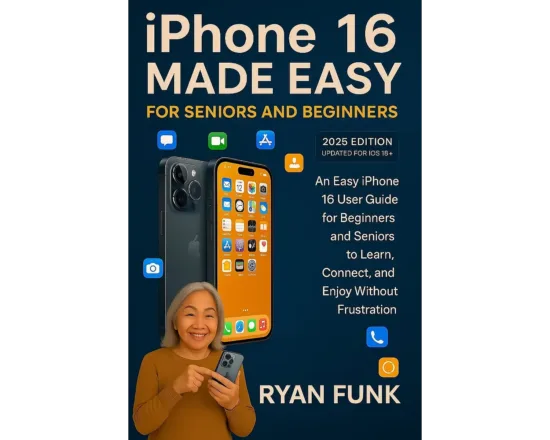
iPhone 16 Made Easy For Seniors and Beginners – Ebook (Instant Download)
4.6(130)$18.55Original price was: $18.55.$7.99Current price is: $7.99. -
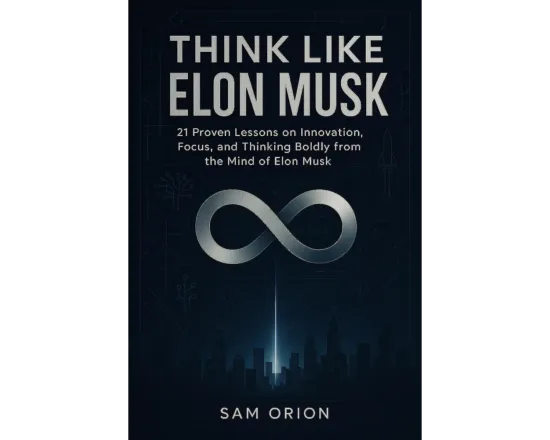
Think Like Elon Musk – Ebook (Instant Download)
4.8(205)$18.99Original price was: $18.99.$5.99Current price is: $5.99. -
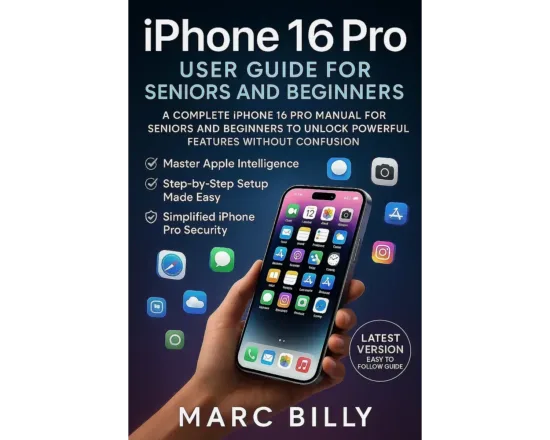
iPhone 16 Pro User Guide For Seniors and Beginners – Ebook (Instant Download)
4.6(172)$18.68Original price was: $18.68.$8.99Current price is: $8.99. -
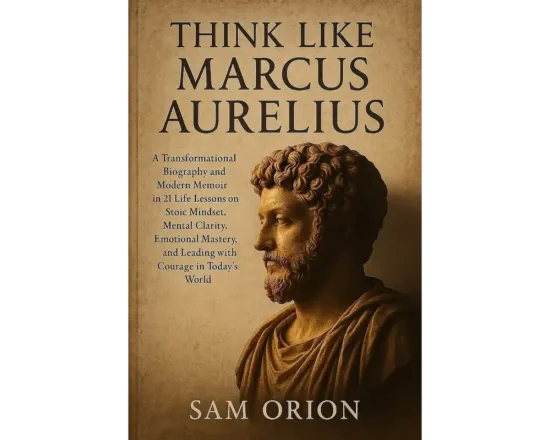
Think Like Marcus Aurelius – Ebook (Instant Download)
4.8(194)$18.99Original price was: $18.99.$7.99Current price is: $7.99. -
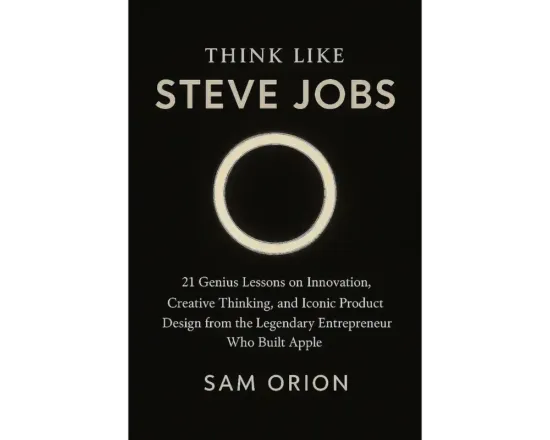
Think Like Steve Jobs – Ebook (Instant Download)
4.7(138)$18.99Original price was: $18.99.$6.96Current price is: $6.96. -
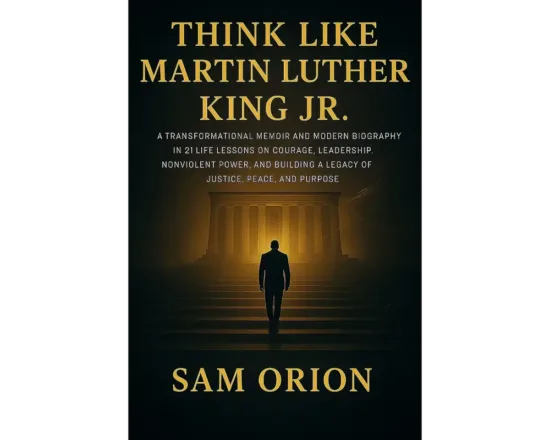
Think Like Martin Luther King Jr – Ebook (Instant Download)
4.7(263)$18.99Original price was: $18.99.$6.79Current price is: $6.79.
Related products
-
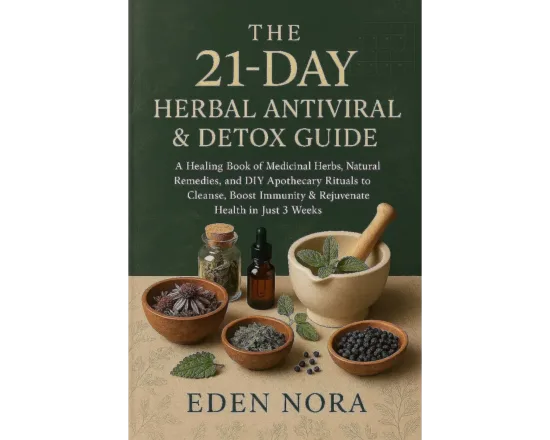
The 21-DAY Herbal Antiviral & Antibiotics Guide – Ebook (Instant Download)
4.7(172)$16.97Original price was: $16.97.$7.89Current price is: $7.89. -
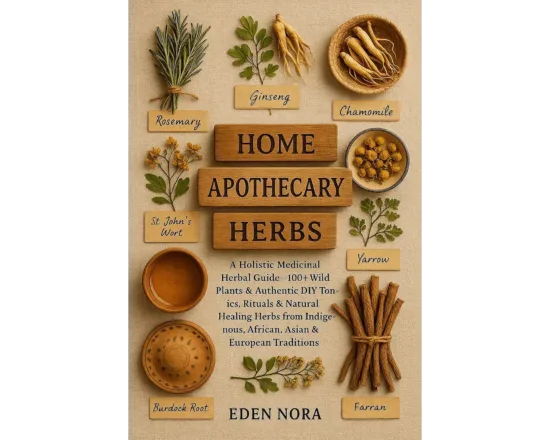
Home Apothecary Herbs – 100+ Wild and Medicinal Herbs with DIY remedies – Ebook (Instant Download)
4.7(182)$16.87Original price was: $16.87.$7.59Current price is: $7.59. -
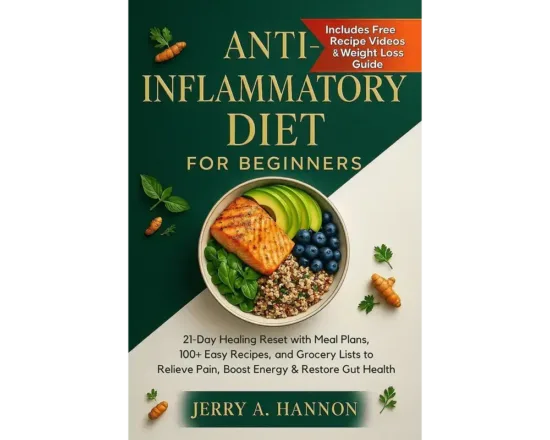
Anti-Inflammatory Diet for Beginners: 21-Day Healing Reset with Meal Plans, 100+ Easy Recipes – Ebook (Instant Download)
4.7(126)$15.99Original price was: $15.99.$7.99Current price is: $7.99. -
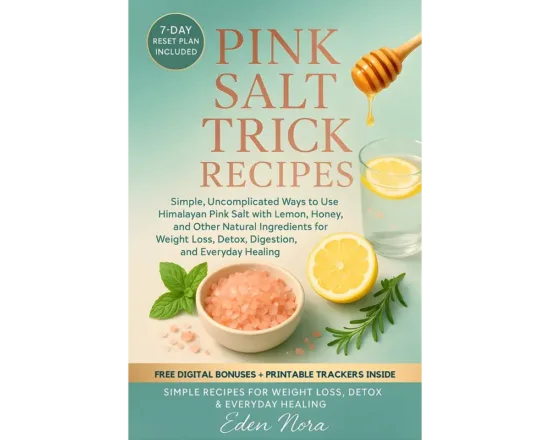
Pink Salt Trick Recipes – Ebook (Instant Download)
4.8(91)$14.97Original price was: $14.97.$7.97Current price is: $7.97. -

The Pink Salt Trick For Weight Loss Cookbook – Ebook (Instant Download)
4.7(187)$16.98Original price was: $16.98.$7.86Current price is: $7.86. -
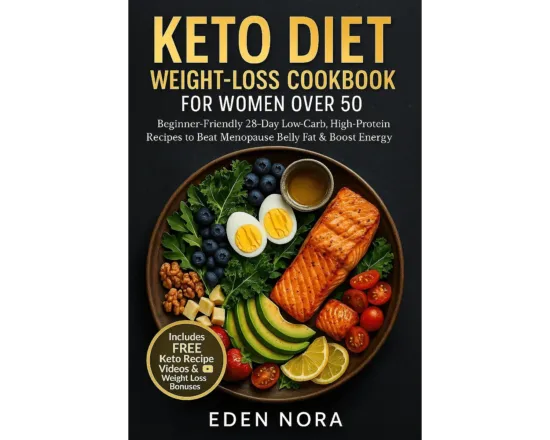
Keto Diet Weight-Loss Cookbook for Women Over 50 – Ebook (Instant Download)
4.7(269)$18.99Original price was: $18.99.$7.99Current price is: $7.99.